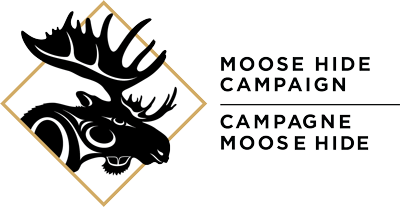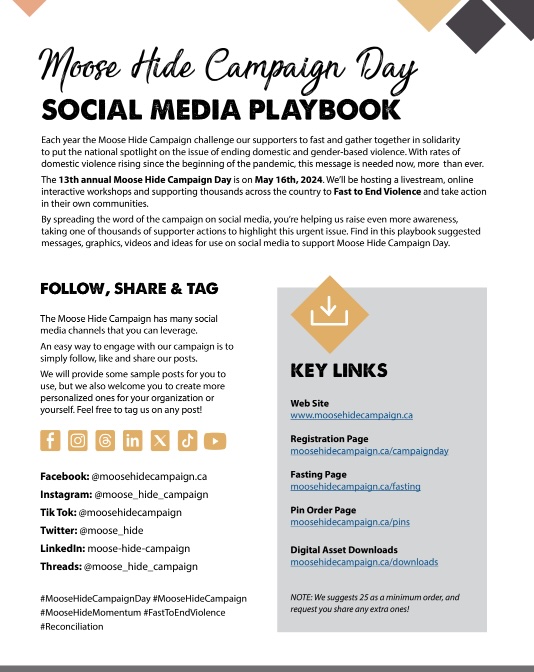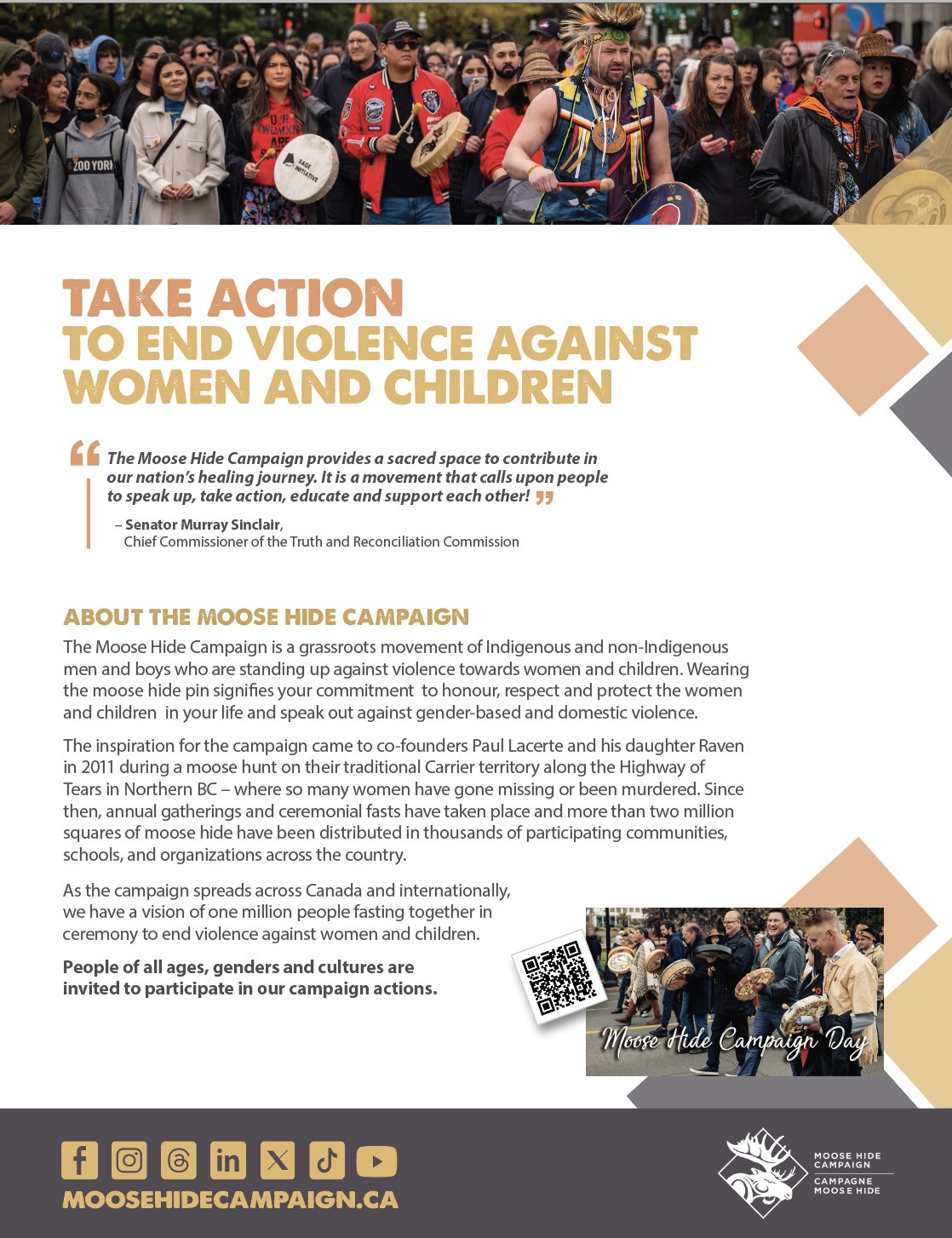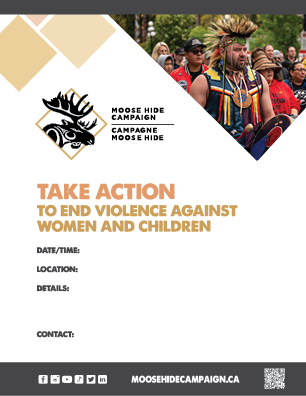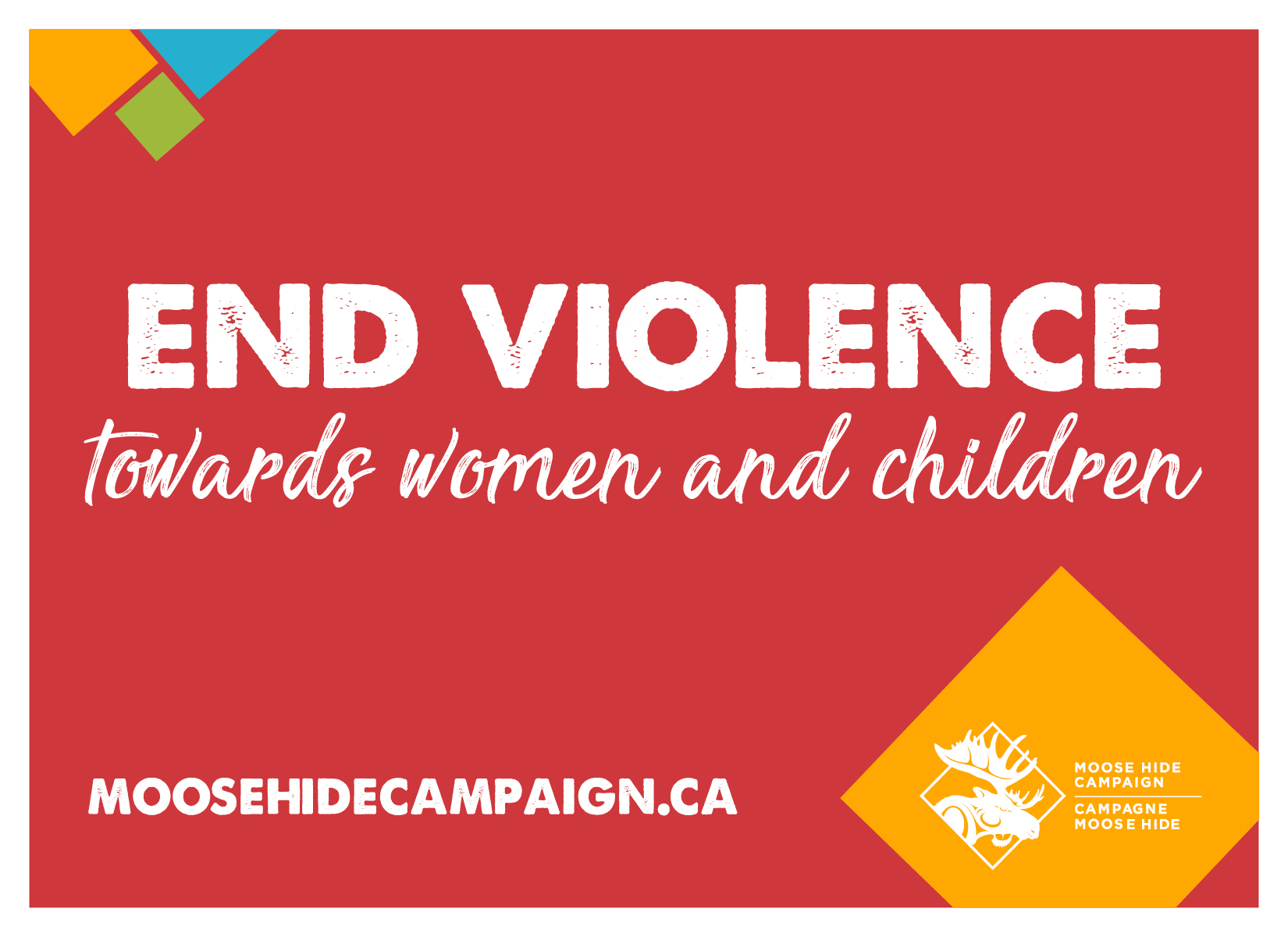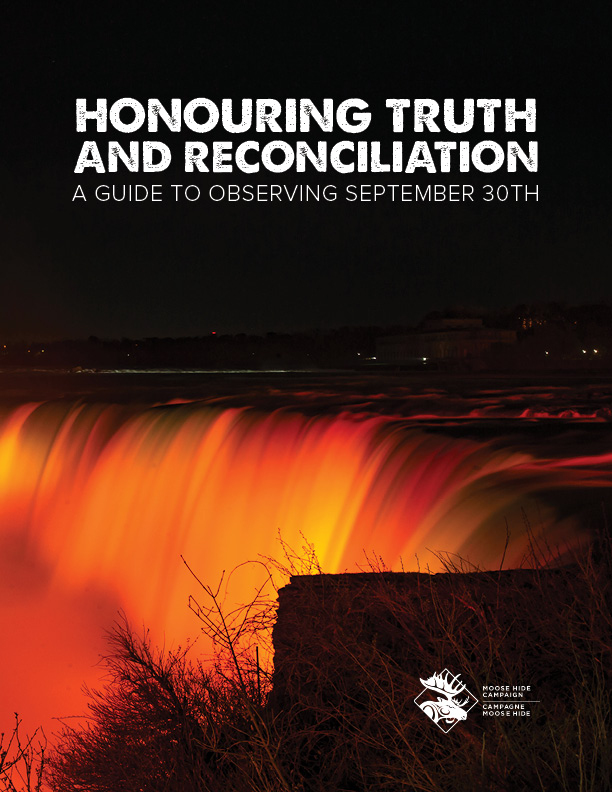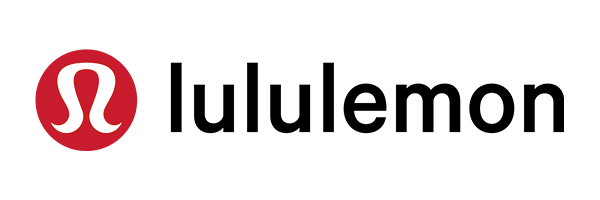Campaign Day 2024 – Social assets
Right click on the image and choose “save image as” to your personal storage. You can then use the image on your social media of choice.





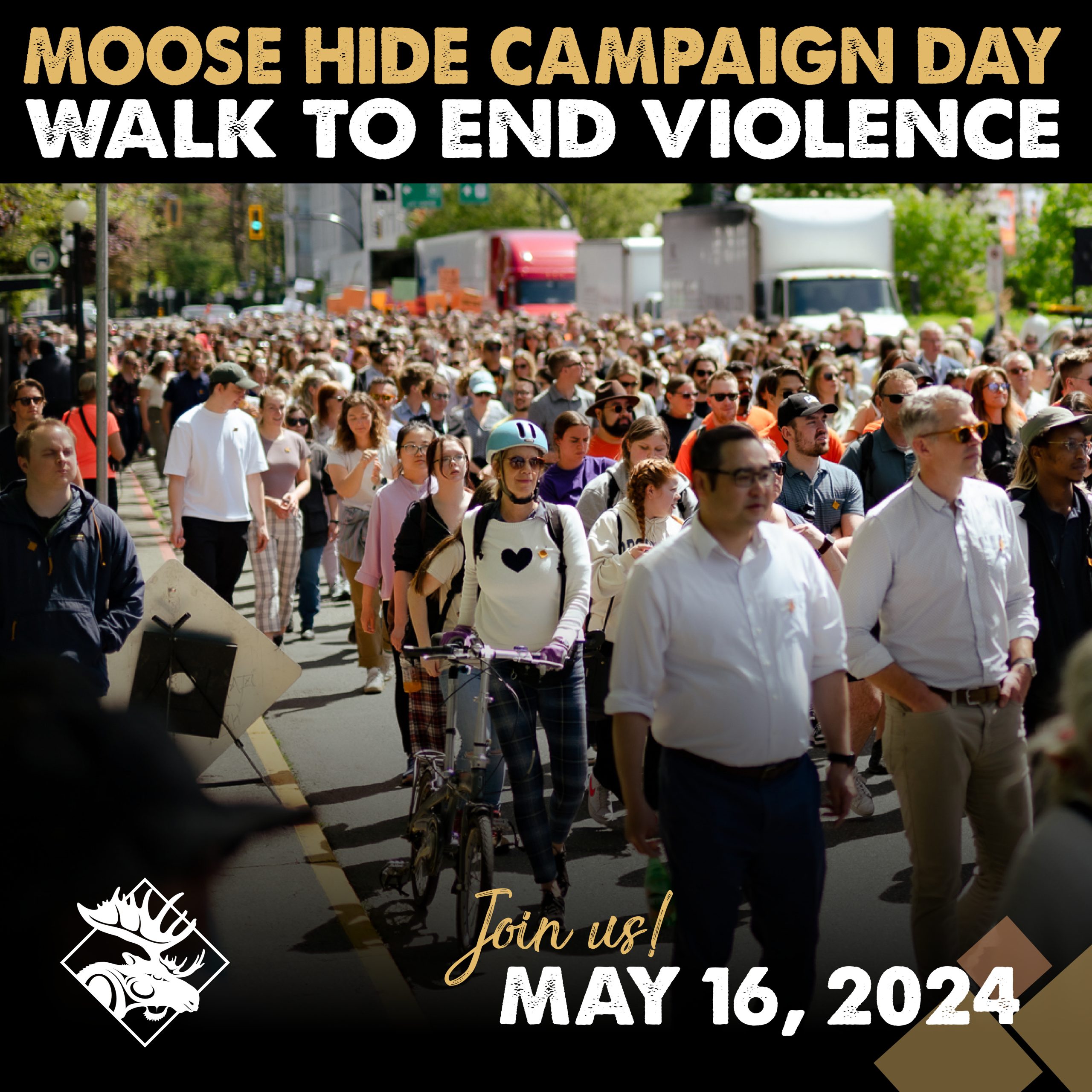





MOOSE HIDE CAMPAIGN LOGO
We have prepared a zipped folder of our logo in colour, black or white depending upon the background.
PLEASE NOTE: The logo was designed by Carey Newman and gifted to the Moose Hide Campaign. Please do not alter or modify the logo from its original form and layout.
Click on the image to download the zipped file.
Contact us, if you require our logo in vector format.

SOCIAL MEDIA GUIDE
We have prepared a PDF that you can use as a guide for making posts on social media.
Click on the image to open the PDF!
TWO-PAGE HANDOUT
We have prepared a PDF that you can print out for kiosks and events to help share the message about the Moose Hide Campaign.
Click on the image to open the PDF!
Blank Event Poster
We have prepared a PDF that you can enter your own community event information, and then print it off.
Click on the image to open the PDF and fill in the form!
Digital Assets
We have prepared some PNG digital assets that have transparent backgrounds that can be used on your Intranet, newsletters, and web sites.
Right click on the image and choose “save image as” to your personal storage. You can then use the image as needed.

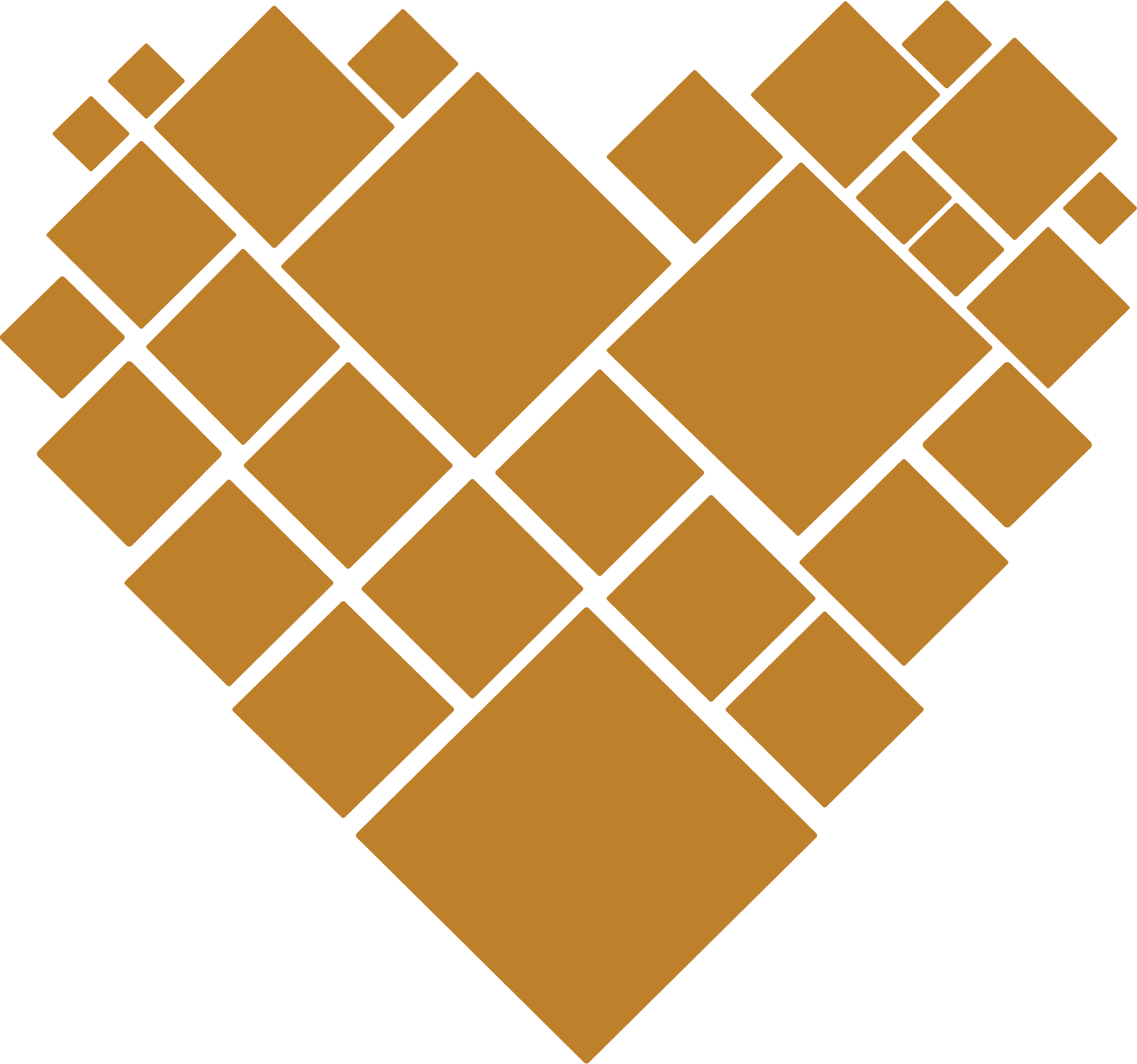
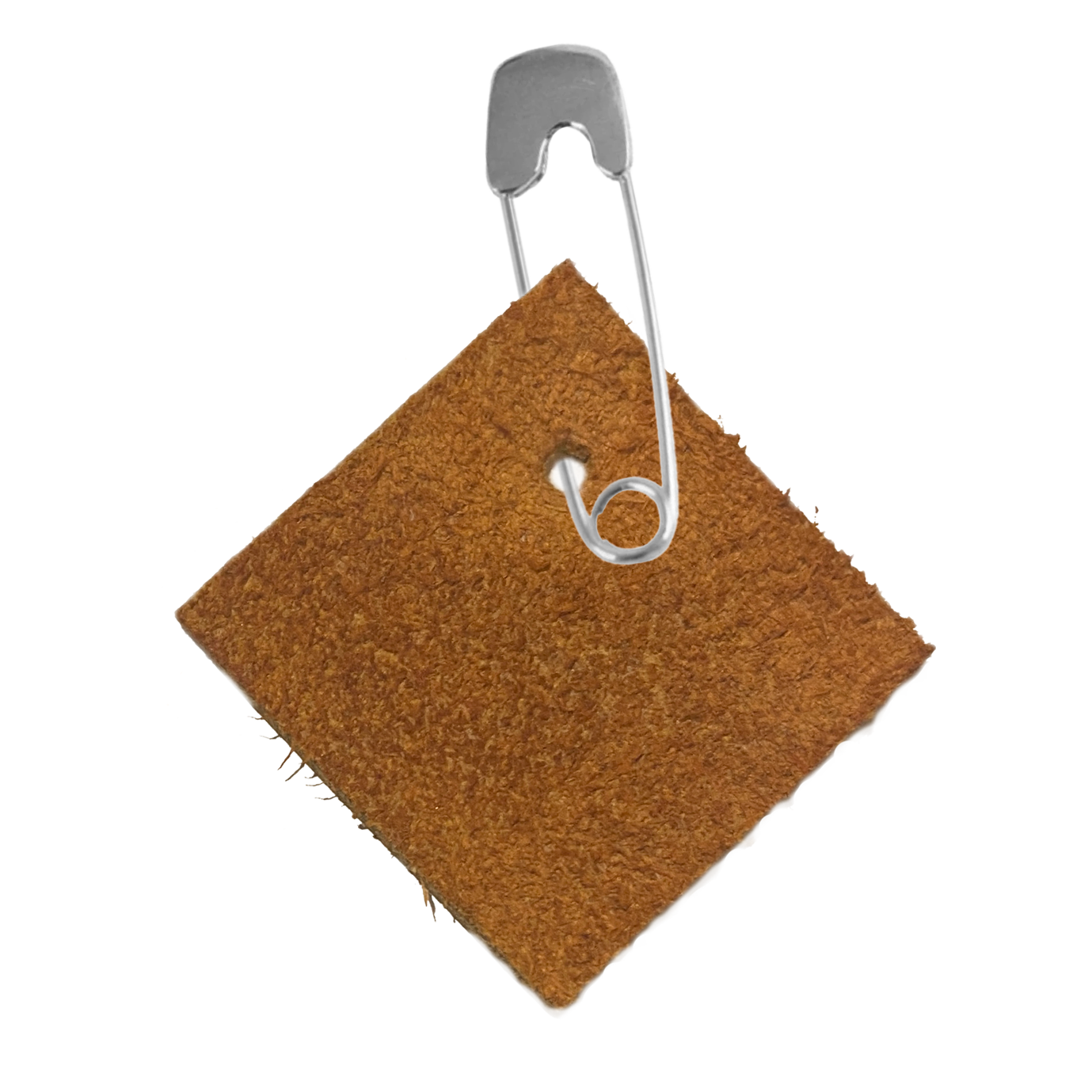
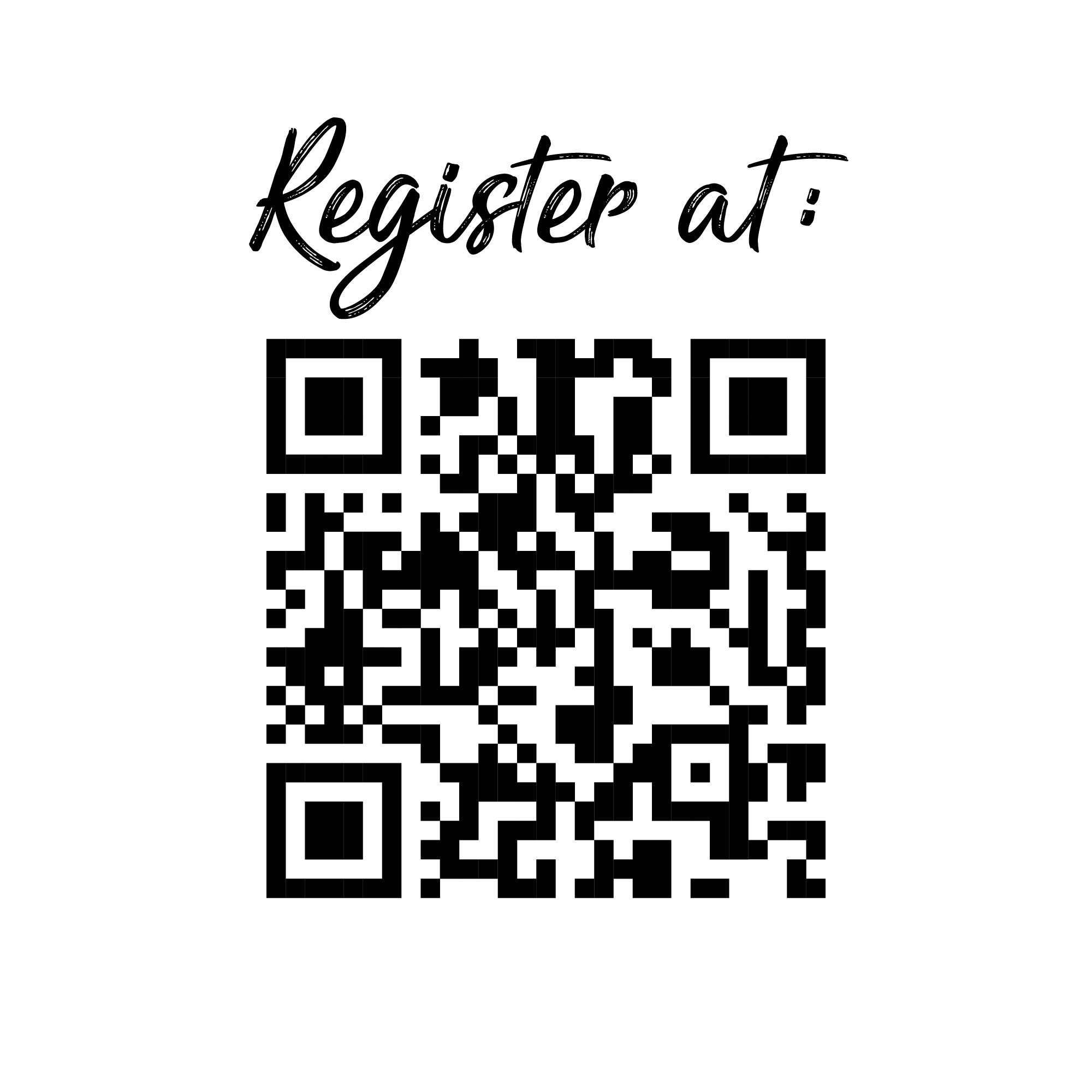
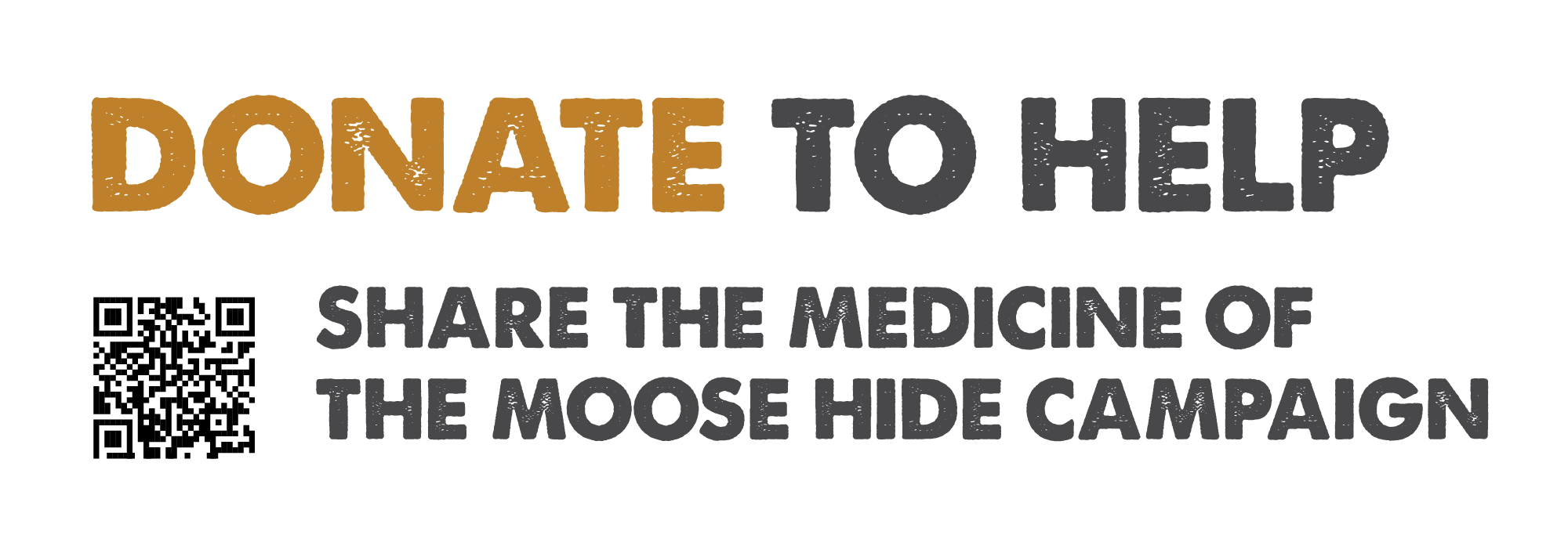
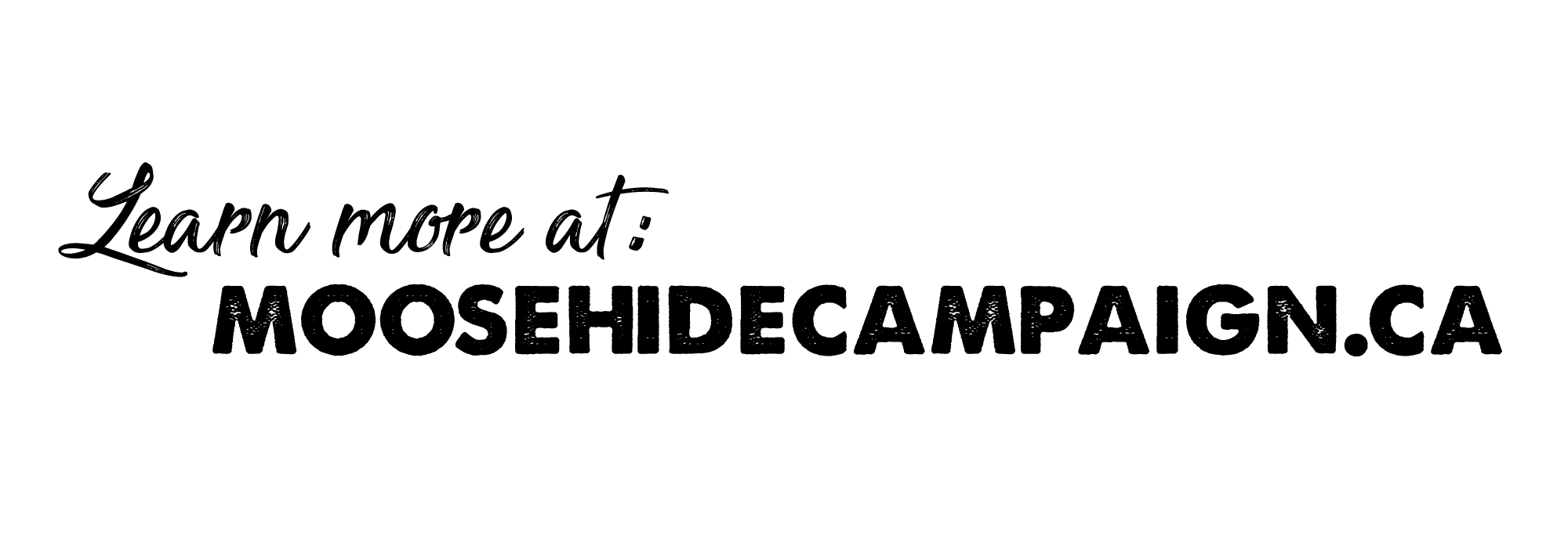
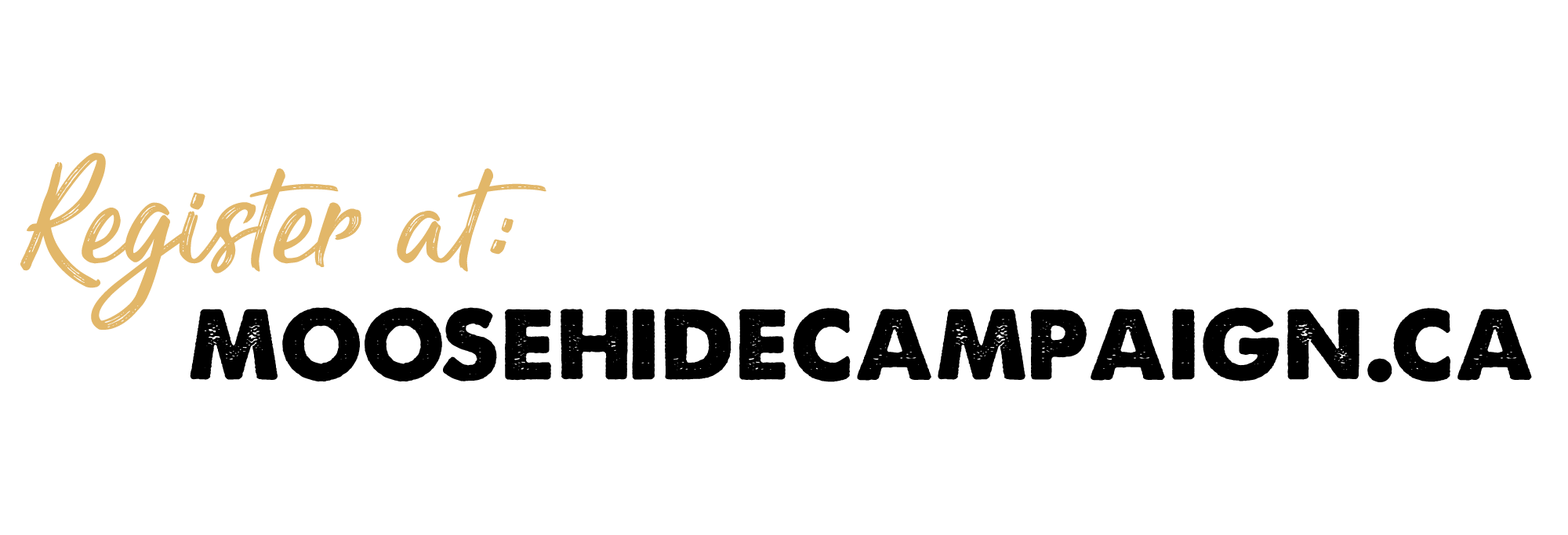


Screen Slides
Right click on the image and choose “save image as” to your personal storage. You can then use the image as slides on screens or computer desktops.
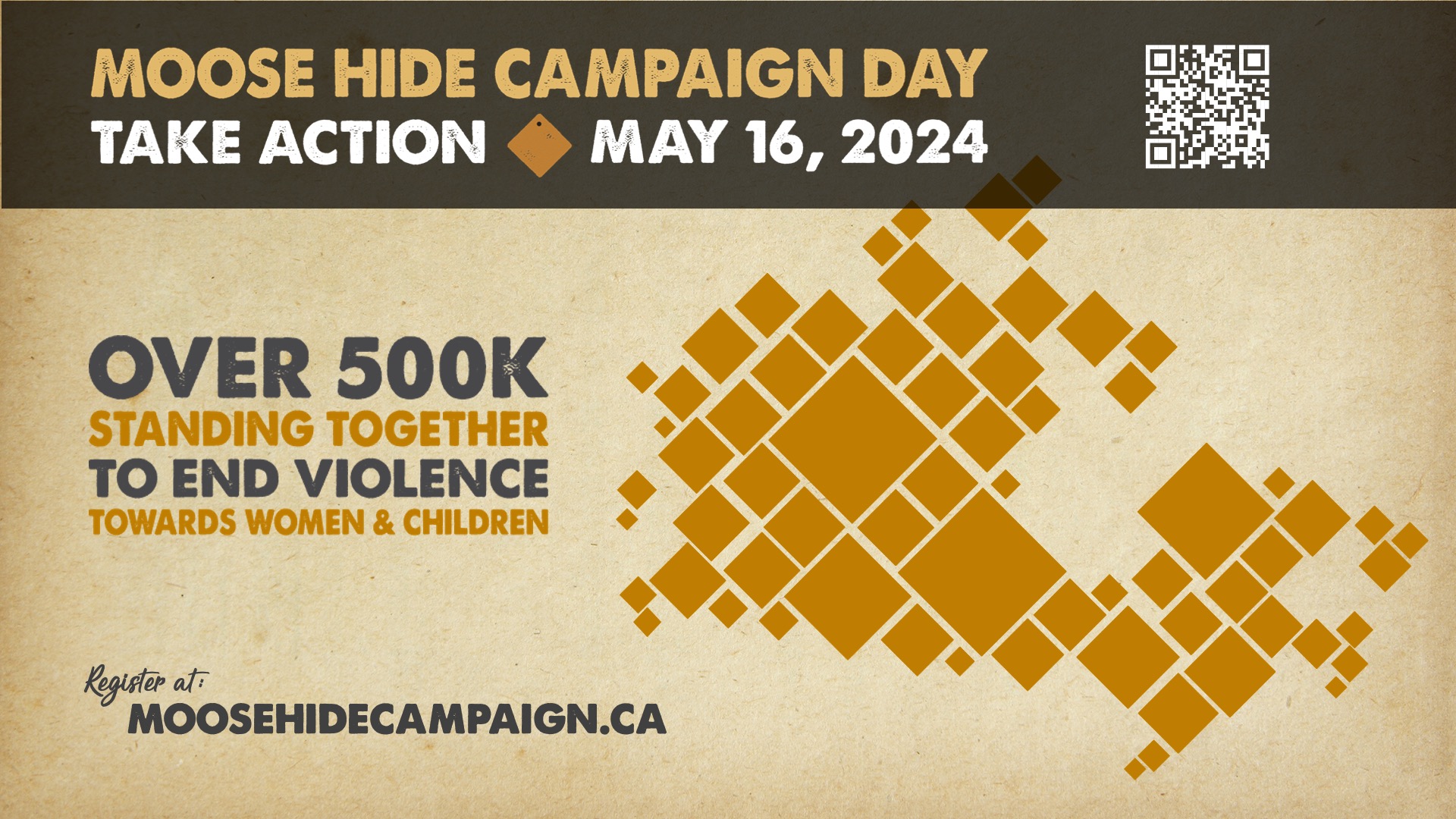


Virtual Meeting Backgrounds
Right click on the image and choose “save image as” to your personal storage. You can then use the image as a background within your meeting software such as Teams or Zoom.




Printable Signs
If you do not receive your pins in time for Campaign Day, you can print off a page from this PDF to use in your social media posts.
Click on the image to open the PDF!
SIGNES IMPRIMABLES
Si vous ne recevez pas vos épingles à temps pour le jour de la campagne, vous pouvez imprimer une page de ce PDF pour l’utiliser dans vos publications sur les réseaux sociaux.